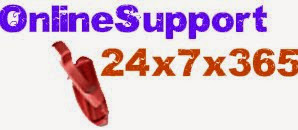If you have any doubt concerning the working process of OST to PST Utility then you should first try demo version of this software which is available free to download. After downloading this software you can try this straightforwardly check you’re all repaired and Recovery data with all file and folders. Whenever you got satisfied and want to restore the OST to PST format than you can get full version of OST to PST Utility.
- Let See How to Convert data from OST file to PST
- Click Browse Button to Select OST file
- Now Browse & Seclect OST file from window
- After Selecting OST file, click on open button

- Start Scanning process......
- After Complete Recovery, Scanning Process will be completed and then click on finish button
- View recovred OST file data
- Select saving option
- Finally get OST data and restore according to your requirement